Supabase Setup
Supabase provides a database with authentication and authorization features. We will be using Supabase to store the user's info mapped to their SuperTokens userId.
Step 1: Create a new Supabase Project#
From your Supabase dashboard, click New project.
Enter a Name for your Supabase project.
Enter a secure Database Password.
Select the same Region you host your app's backend in.
Click Create new project.
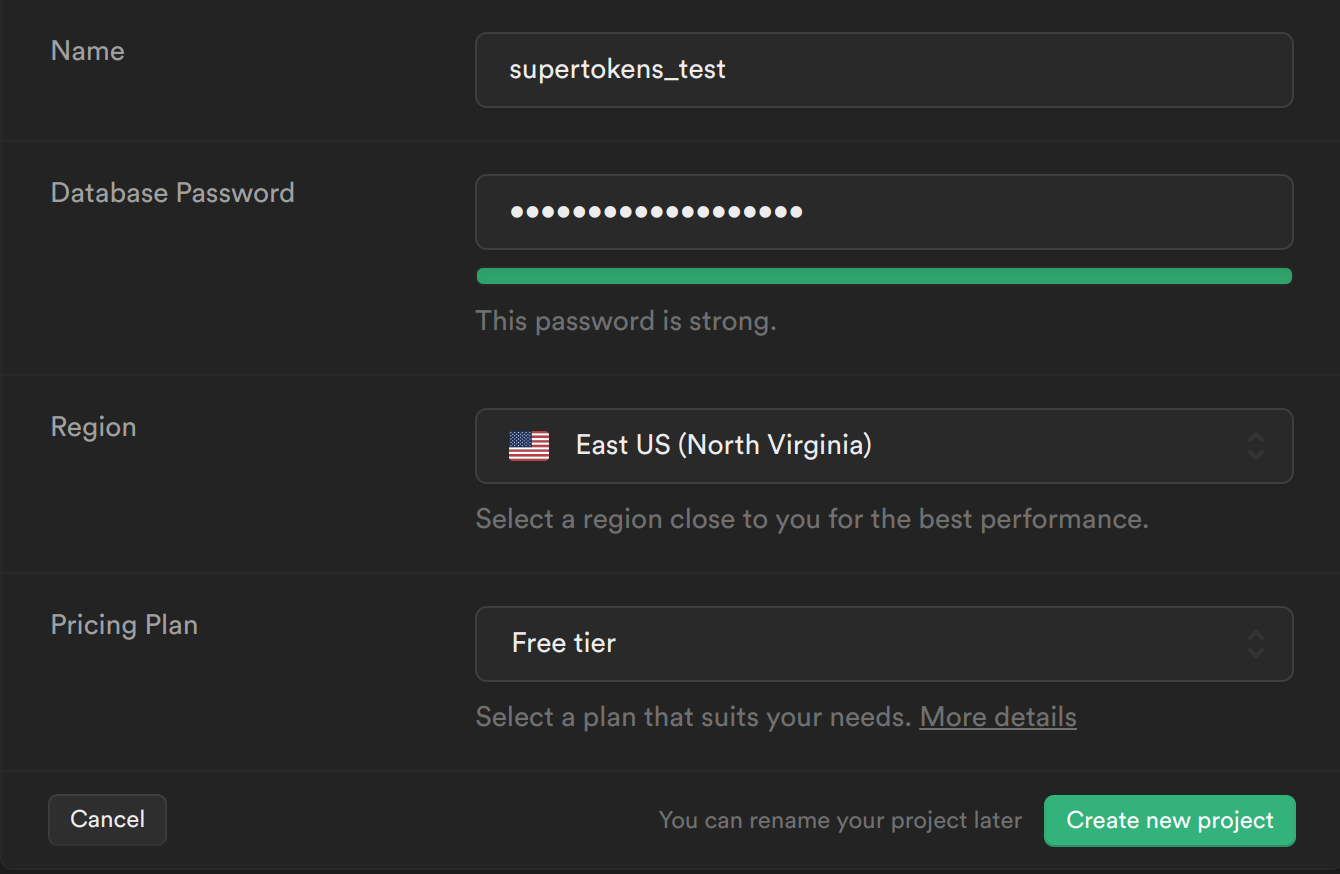
Step 2: Creating the user table in Supabase#
From the sidebar menu in the Supabase dashboard, click Table editor, then New table.
Enter
usersas theNamefield.Select
Enable Row Level Security (RLS).Remove the default columns
Create two new columns:
- user_id as varchar as primary key
- email as varchar
Click
Saveto create the new table.
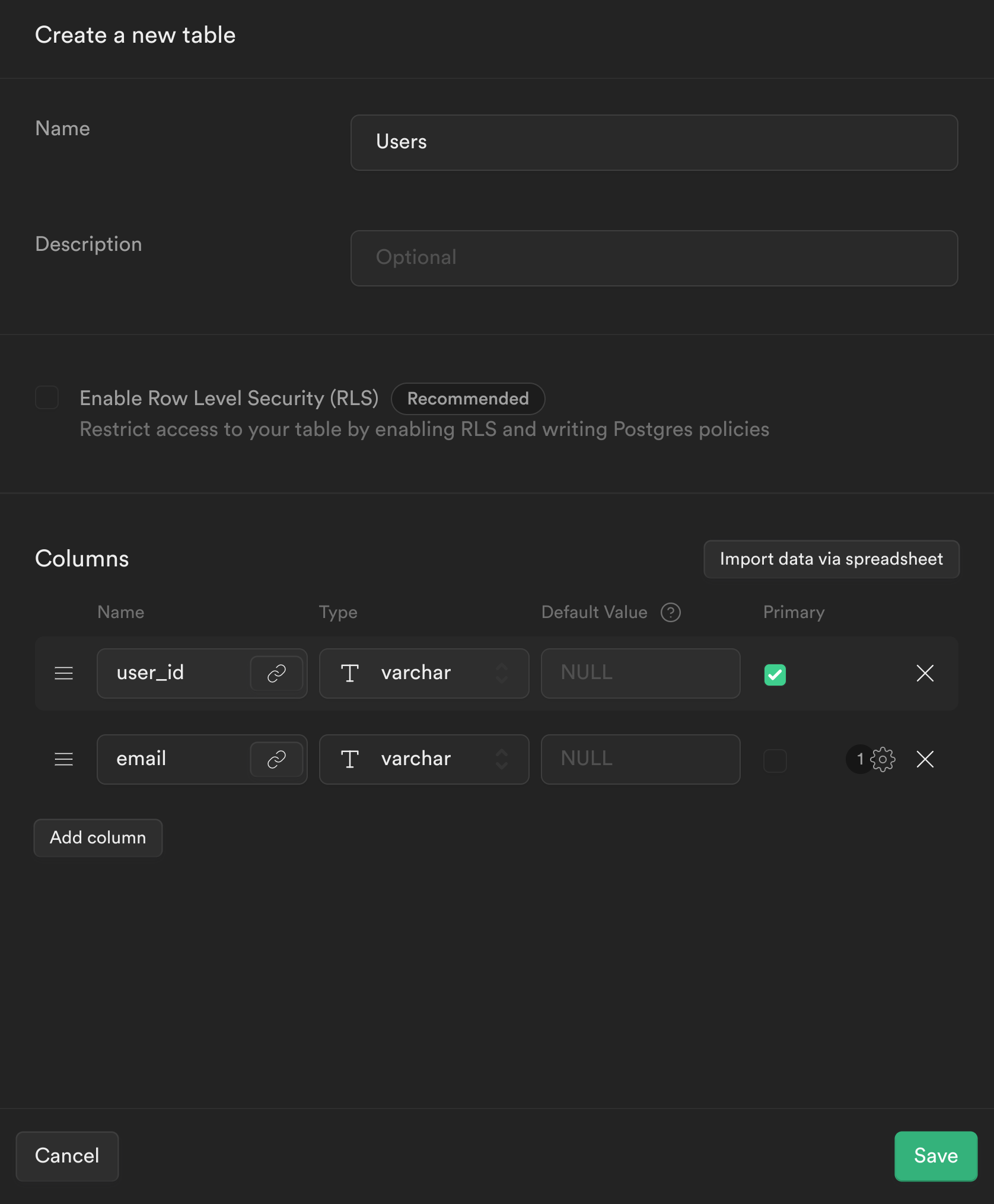
 Pre built UI
Pre built UI